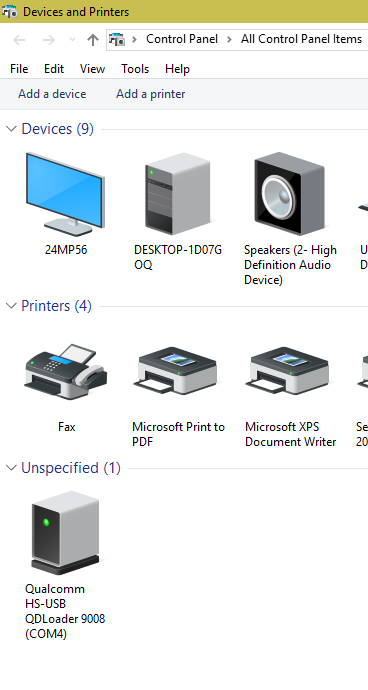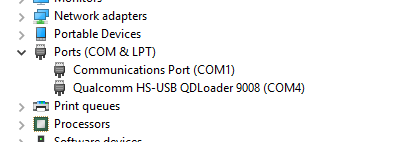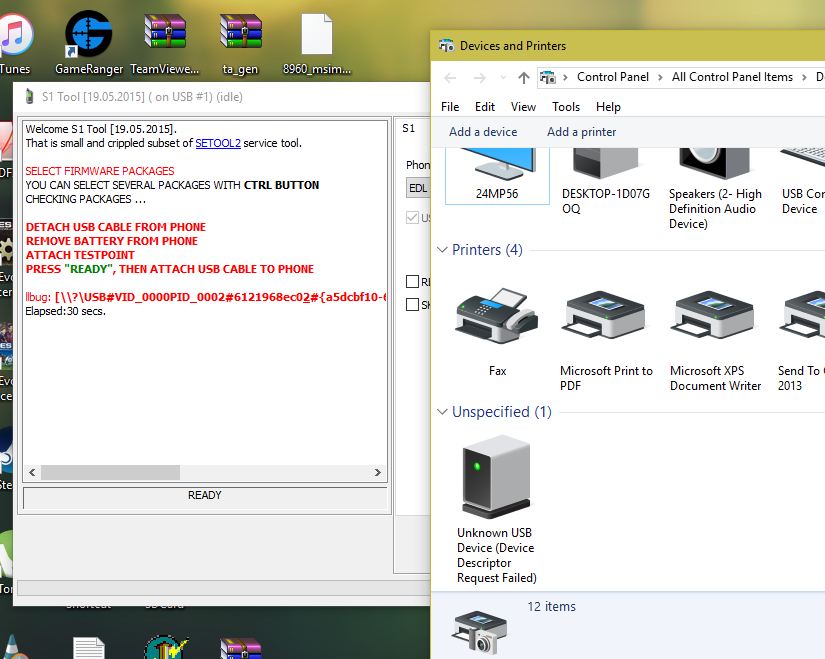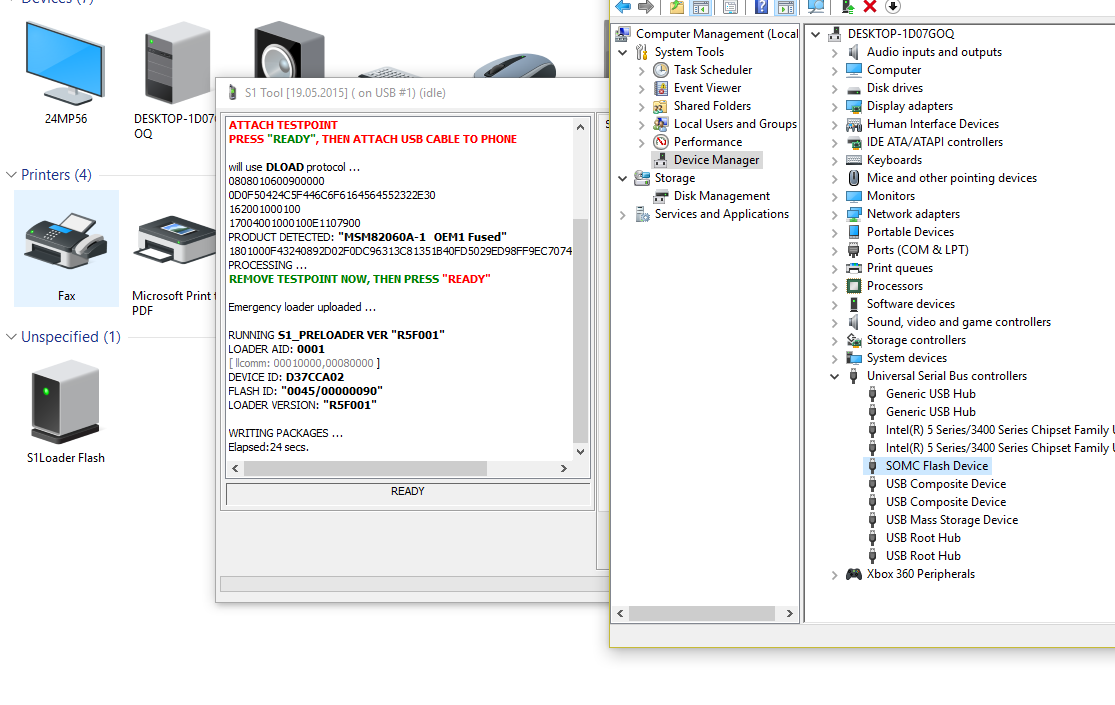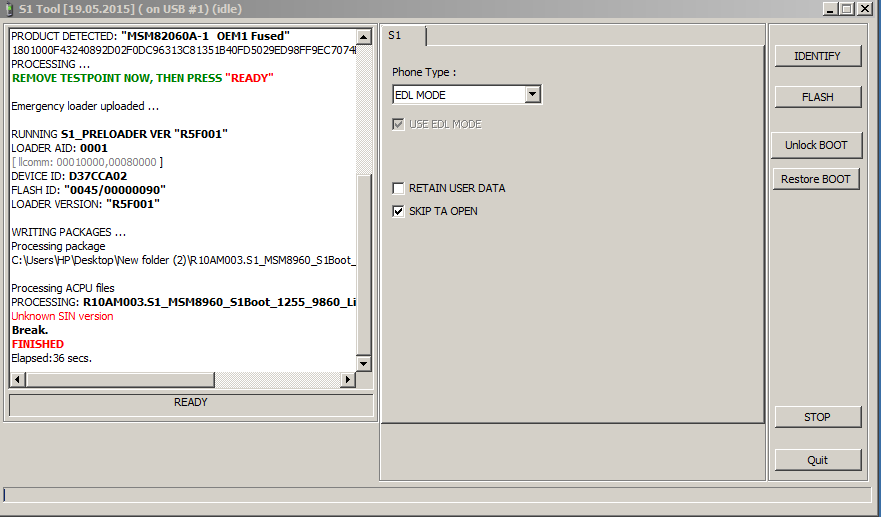Uninstall that device with driver, instal Gordon's gate flash driver and connect phone again. And give me some time to translate tutorial for you  Also you can make good picture of main board and mark testpoint location for Xperia TX
Also you can make good picture of main board and mark testpoint location for Xperia TX 
I did this, same error. (please see in video below)
1.I think this tutorial has something wrong with http://sony.yt/topic...ualizować-boot/ about these steps: 4,5,6
2. In both of these topics at step 4, you posted wrong rar file which compatible with Xperia TX device (R10AM003.S1_MSM8960_S1Boot_1255_9860_Live_HWID6B50E1.rar ). This device using chipset Qualcomm MSM8260A not MSM8960.
3. I try my best to locate the test point but can't find it. I did it before, I tried to test one by one in the red circle. Here is a video as a example for you review. Video on youtube:
Please Login or Register to see this Hidden Content
4. However, I found this tutorial.
Please Login or Register to see this Hidden Content
It is a guide to fix issue of Hard Brick Qualcomm HS-USB Qdloader 9008". I want to do that but i can't get 2 files
MPRG8260.hex and 8260_msimage.mbn for this device. I am trying my best to get sbl1/sbl2/sbl3/rpm/tz images in this tutorial
Please Login or Register to see this Hidden Content
but now i don't know what is it, how to get it......so difficult!
Some pics of mainboard of xperia tx:


Many thank for your support.  )
)
Edited by vozer2014, 08 February 2017 - 17:38.