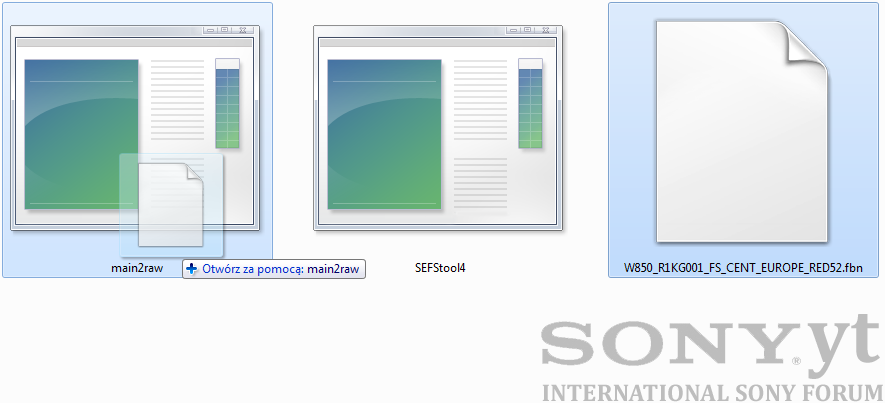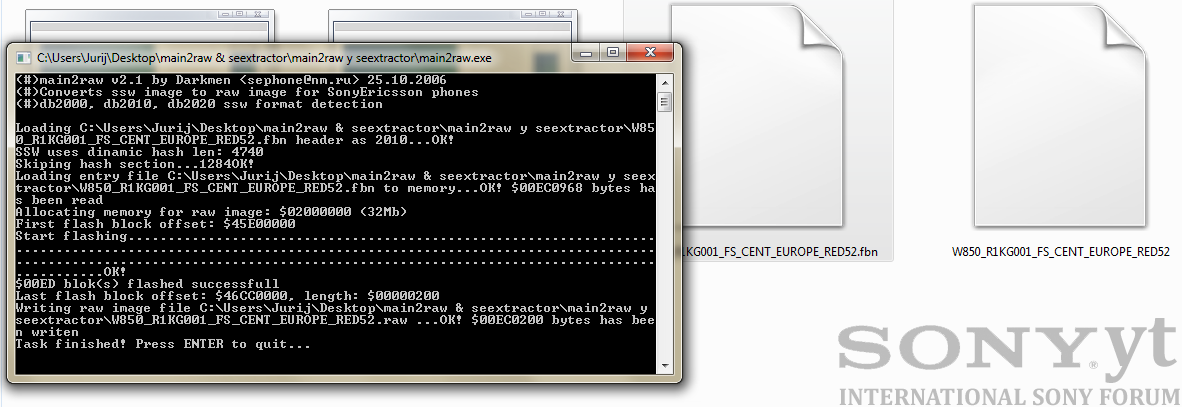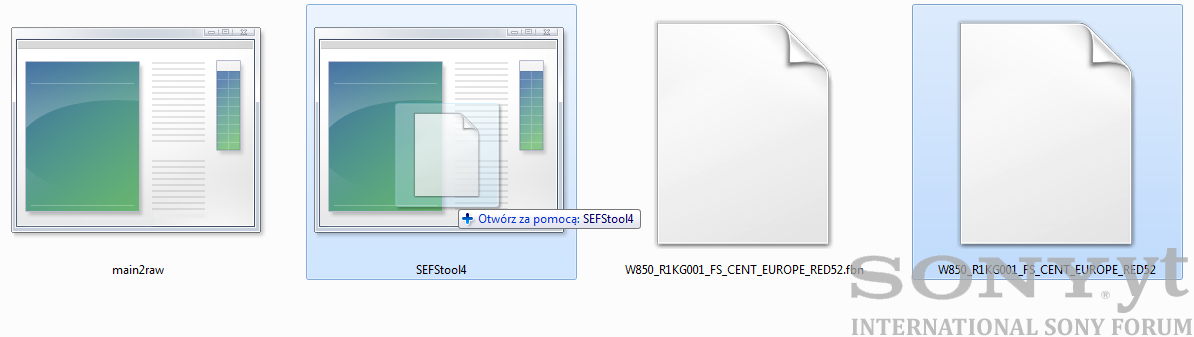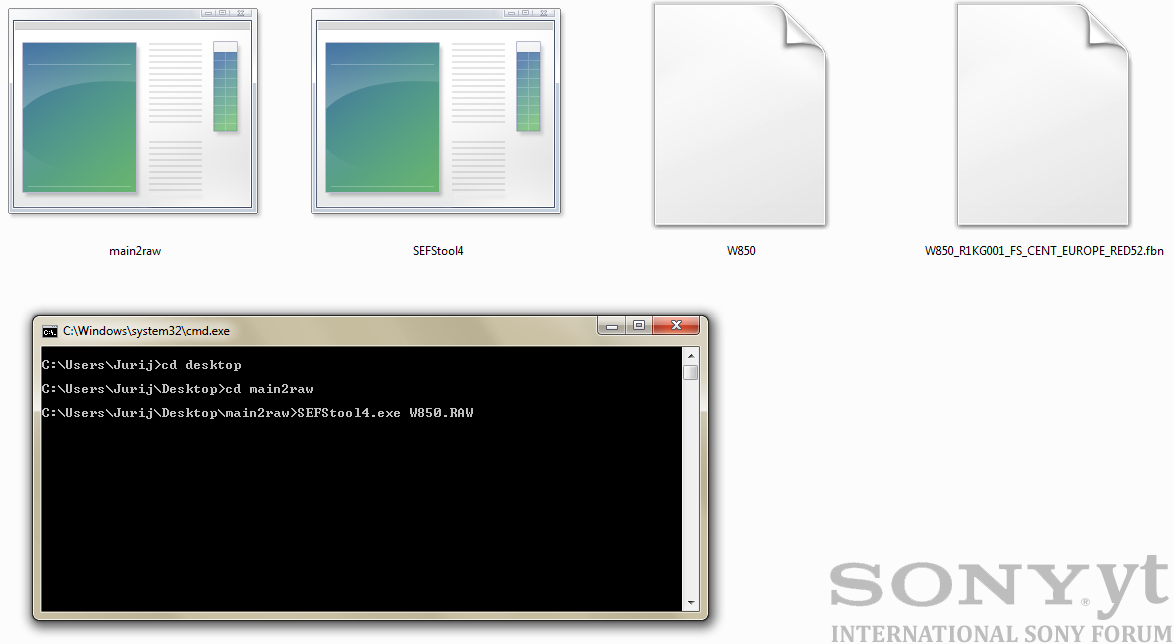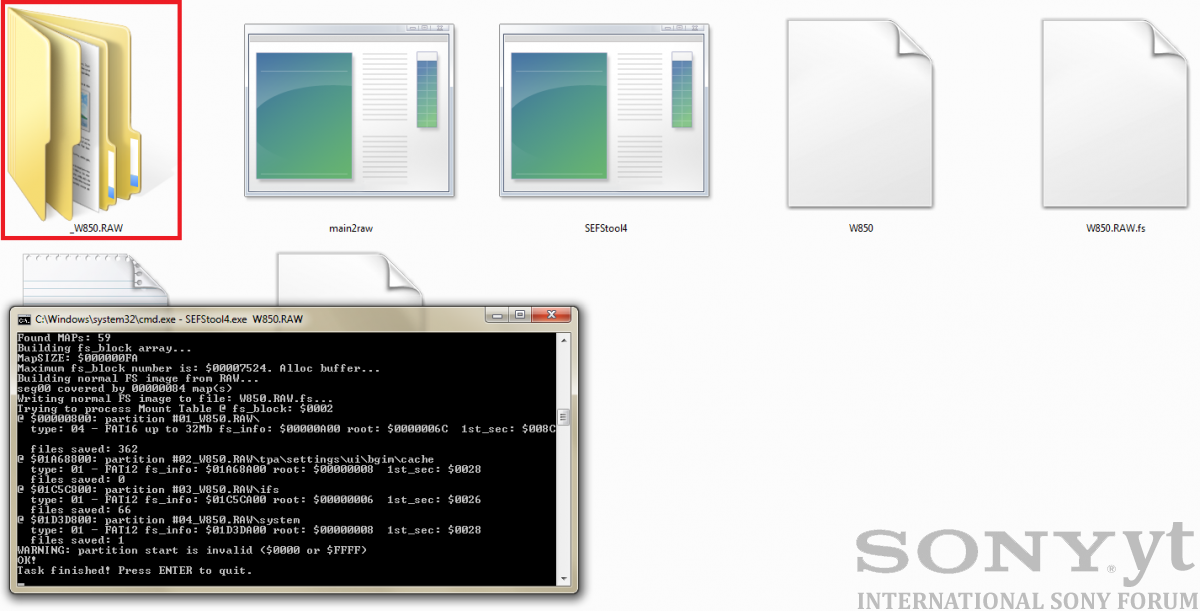1. Download and unrar file main2raw:
 main2raw.rar 54.26K
156 downloads
main2raw.rar 54.26K
156 downloads2. Inside of that folder you will find two files: main2raw.exe and SEFStool4.exe. Copy here firmware file which you would like to extract.
3. Drag and drop .mbn or .fbn file on the main2raw.exe. You will get .raw file.
4. Drag and drop .raw file on the SEFStool4.exe icon. Your firmware will be extracted or in 90% cases you will get error message.
5. In case of error message make your .raw file name shorter - next step will be faster.
6. Click on start => run in your Windows and type command cmd.exe. Go to the main2raw folder and enter command:
SEFStool4.exe W850.rawand press ENTER. Of course in place of "W850.raw" you must enter correct name of your .raw file.
Congratulations, your firmware is extracted now!
The End ![]()
Tutorial written for Sony.yt, copying on other websites is prohibited.