Many thank for your support. ![]()
- Sony.yt - International Sony Forum
- → Viewing Profile: Posts: vozer2014
Community Stats
- Group User
- Active Posts 11
- Profile Views 3,393
- Time Online14h 4m
- Member Title Freshly registered FAQ reader
- Age Age Unknown
- Birthday Birthday Unknown
User Tools
Friends
vozer2014 hasn't added any friends yet.
Latest Visitors
No latest visitors to show
Posts I've Made
In Topic: Please! help me to unbrick for Xperia TX
15 February 2017 - 16:37
In Topic: Please! help me to unbrick for Xperia TX
13 February 2017 - 17:59
Here is the log of Skip TA Open step.
In Topic: Please! help me to unbrick for Xperia TX
13 February 2017 - 16:45
Just one more test. Try to flash Xperia TX LT29 appsw:
9_2_A_1_205.APP_SW_Hayabusa_GENERIC_1253_6298_S1_SW_LIVE_7054_PID1_0002.rar - of course unpack it before flash - and post log from flashing.
Here is log.
In Topic: Please! help me to unbrick for Xperia TX
13 February 2017 - 05:04
"upppppppppppppppppppppp" what? You did not posted log from program, only some stupid image. so i don't know what are you trying to flash. You must unpack boot file before flash.
of course. I have unpacked book file before flash. it's *.SIN_FILE_SET , right? The error in that pics
In Topic: Please! help me to unbrick for Xperia TX
10 February 2017 - 17:51
Update:
1. I connect usb cable to device. In Device Manager, Ports (Com & LPT) menu. I remove Qualcomm HS-USB QDload 9008 Com by right click on it, click uninstall and check delete driver. Device Manager detect it is Zeus Flash Device and Device & Printer detect it is QHUSB_DLOAD. After that i remove usb cable form the device.
2. I do these steps 5,6,7,8 in your guide http://sony.yt/topic...29i-smartphone/
3. Now S1 Tool display as image below and I waiting for a long time but have no something appearance next
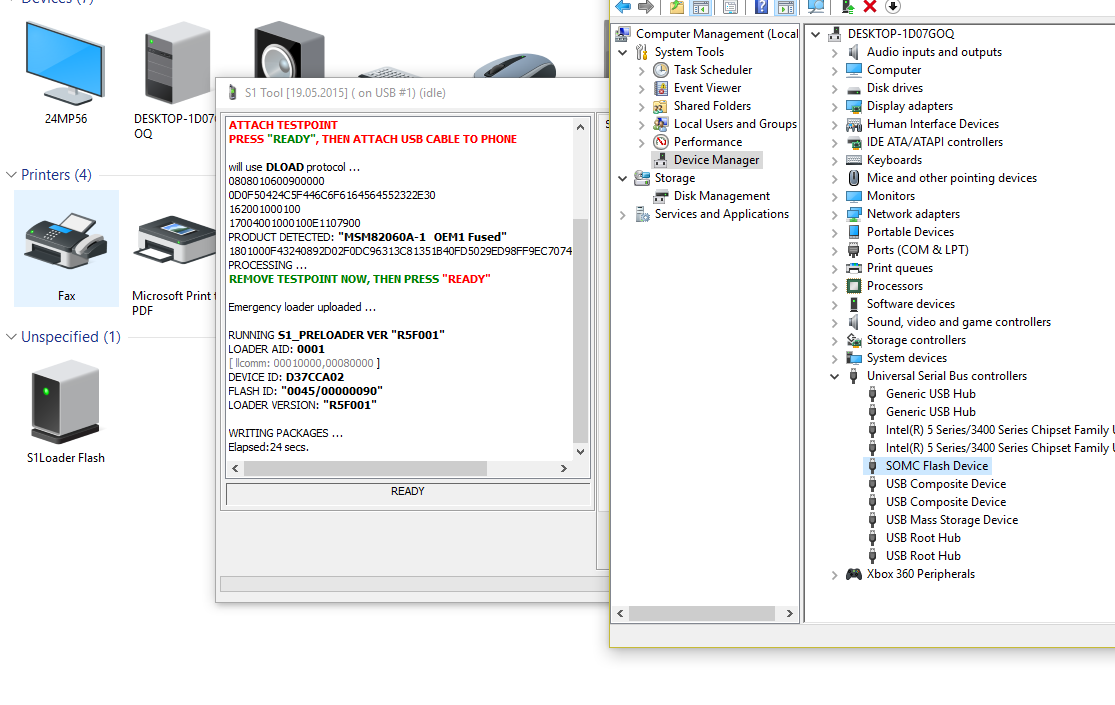
What can i do next step??? Something wrong here?
Update:
I see my issue like this topic: http://sony.yt/topic...p-hard-bricked/
So i mark SKIP TA OPEN and try again
This is result: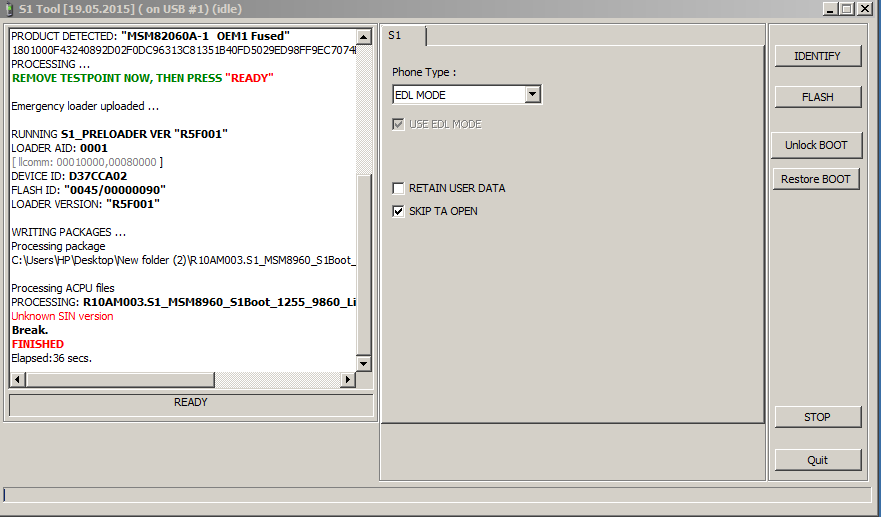
Unknown SIN version. What is it? What can i do.
Note: I have a TA Backup. What can i do with it?
Many thank for your care. My english is bad. So sorry!
upppppppppppppppppppppp
- Sony.yt - International Sony Forum
- → Viewing Profile: Posts: vozer2014
- Forum rules & Privacy policy



 Find content
Find content
