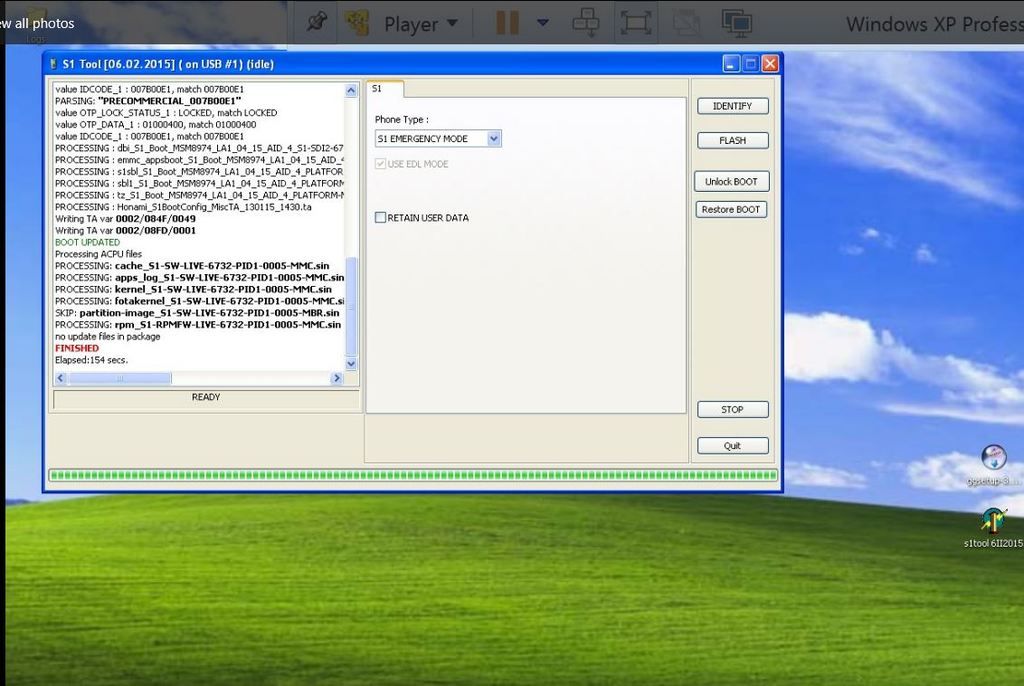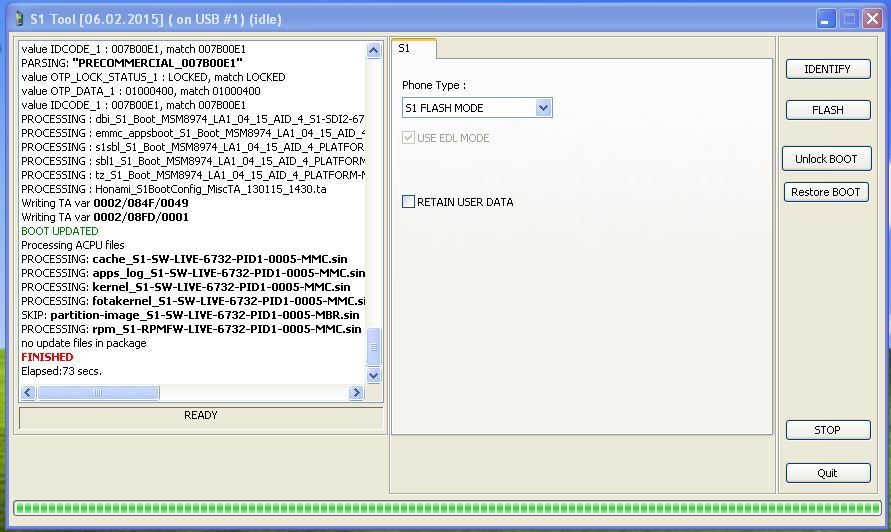You are flashing only appsw file. You must flash appsw, fsp and elabel, otherwise phone will not work.
Well Jurij,
Im just writing to say a massive thanks. Have finally managed to get my Xperia back working again, 2.5 years after I bricked it. Didnt think Id actually be successful but here we are.
I would recommend adding a few more steps to the OP regarding the flashing of the firmware, just my advice.



 Find content
Find content