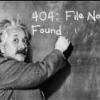THIS SITUATION FOR OMNIUS
NOT WORK PHONE
MY MAIL KAMILGOLCU@MYNET.COM.TR
THANKS
Action journal 21:48:39 Identify 21:48:39 Shows detailed information about the connected phone. 21:48:39 Operating system: Microsoft Windows XP Professional Service Pack 3 (build 2600) 21:48:39 Application version: 1.38.4753 21:48:39 . The action name is 'Identification' 21:48:39 Selected phone type: U1 21:48:39 Selected connection method: USB EROM 21:48:39 i Instructions 21:48:39 i 1. Make sure the phone battery is charged to at least 50%. 21:48:39 i 2. Switch off the phone! 21:48:39 i 3. Remove the phone battery and wait at least 5 seconds, then insert the battery back to the phone! 21:48:39 i 4. Press and hold the green button, then connect the cable to the phone! 21:48:39 . The action started waiting for the user 21:49:18 . The action finished waiting for the user 21:49:18 Connecting via SEMC USB Flash Device (USB1)... 21:49:18 Device driver version: 2.2.0.5 21:49:18 Detected chipset: OMAP3430 21:49:18 Boot mode: EROM 21:49:18 EROM version: 1217-2350 R6A032 21:49:18 IMEI: ( IMEI NOT WRITTEN ) 21:49:18 Device ID: 031F9AEDD164F1D2EFD7B6D516CF65E2A500F5F4 21:49:18 Secondary device ID: 0000000000000000000000000000000000000000 21:49:18 Minimum loader AID: 0002 21:49:18 Color: Red SEMC 21:49:18 Minimum software AID: FFFF 21:49:18 Minimum EROM AID: 0001 21:49:18 Minimum customization AID: FFFF 21:49:18 Minimum simlock AID: FFFF 21:49:18 Serial number: 21:49:18 Simlock state: TAMPERED 21:49:18 Sending loader... 21:49:19 Waiting for loader response...
not found: Welcome on our forum



 Find content
Find content