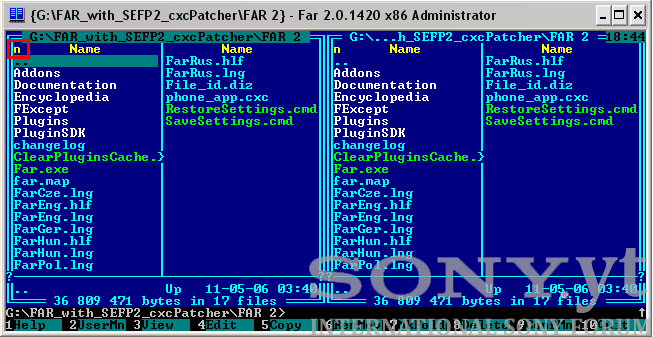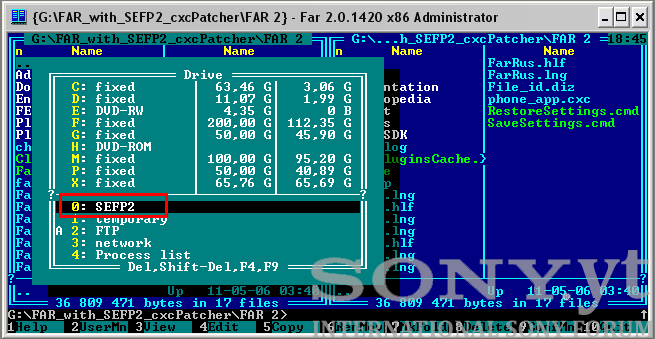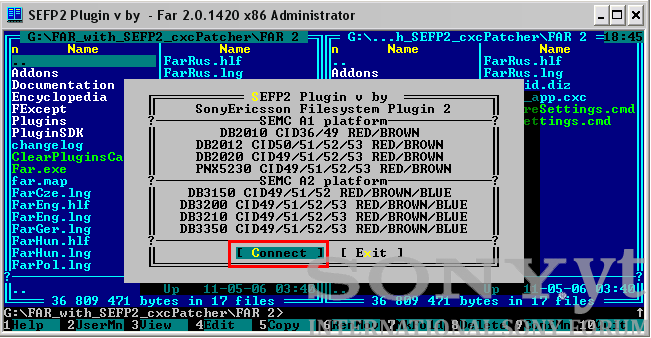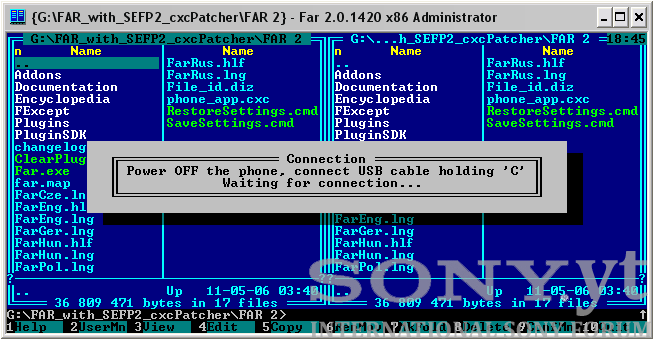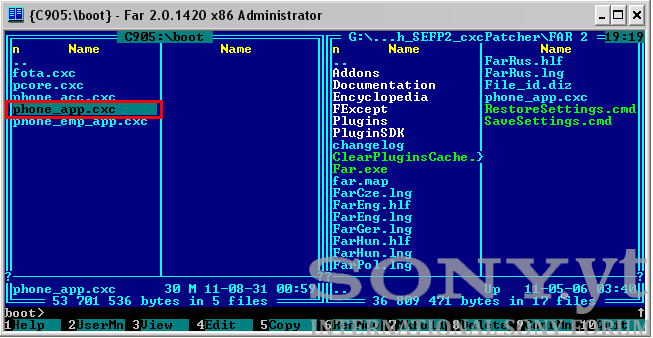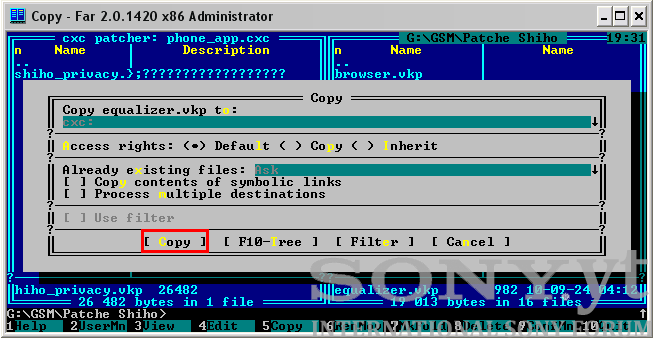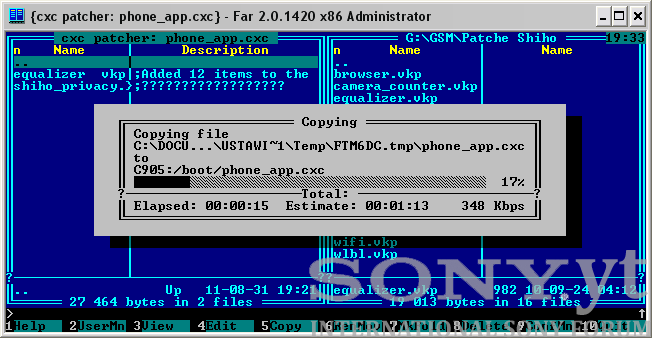Hello,
I'll present You how to patch permanently all A2-based phones, using FAR manager with SEFP2 and CXC plugins.
Attention!!! Permanently patching with that method works for phones with BROWN certificate only. If your phone have RED certificate, you have to change it into BROWN via for example SeTool3 box. If your phone is BROWN, let's start ![]()
1. Download and run:
- Gordon's Gate flash driver:  ggsetup-3.0.0.1.exe 3.58MB
3315 downloads
ggsetup-3.0.0.1.exe 3.58MB
3315 downloads
- FAR manager with cxcPatcher plugin:  FAR_with_SEFP2_cxcPatcher_CID36-81.rar 20.32MB
356 downloads
FAR_with_SEFP2_cxcPatcher_CID36-81.rar 20.32MB
356 downloads
2. On the main screen of FAR manager click on "n" letter (marked red on the image):
3. Click on SEFP2.
4. Click on connect button.
5. Follow the instructions, showed on that image.
6. Enter the boot folder.
7. Enter the phone_app.cxc file (just like into a normal folder). It will take about a minute - just wait.
8. In the right window find a folder with patches you want apply. Make sure, that patches has vkp extension and are created for your phone model and firmware. When you will find correct patches, just drag and drop or copy them into the left window.
9. When saving will be completed, you can add another patch or finalize the operation by pressing two dots (marked on that picture on red):
10. Wait until the FAR manager will finish uploading patches into your phone. Then click on two dots and exit the phone file system.
How to remove installed patches?
Just repeat 2-7 steps. When you will see the list of patches in your phone, just select unwanted and press delete button (or F8). Click on two dots, wait until FAR manager will delete unwanted patch and exit the phone file system. Second method - just reflash main (mbn file) of your phone - it will remove all installed patches.
Thank you for your attention ![]() If you have any questions, you can ask in that topic.
If you have any questions, you can ask in that topic.
Tutorial written for Sony.yt - copying into the other websites or forums prohibited.