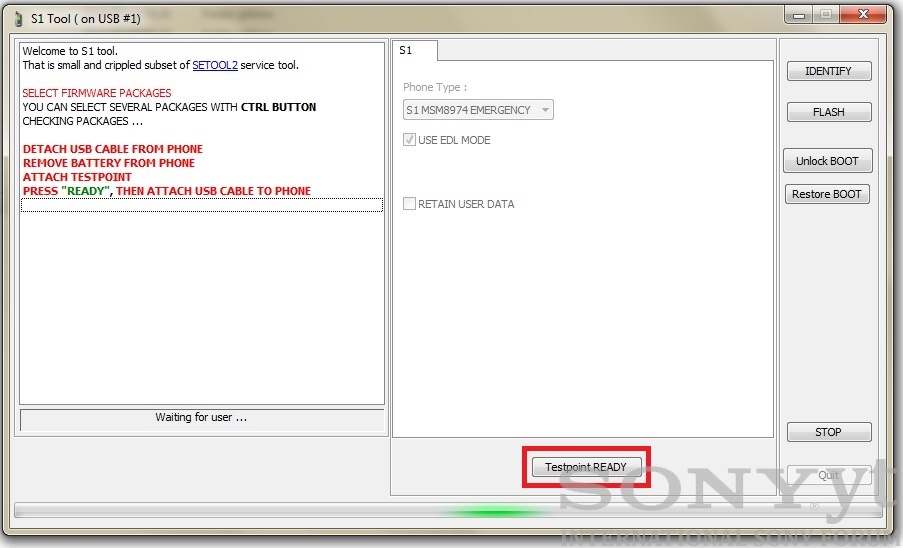Hello,
Today i will show you how to unbrick your Sony Xperia Z1 C6903 and update boot. Sony Xperia Z1 C6902 is currently not supported. Sony Xperia Z1 smartphone can be bricked during firmware flash to version 14_2_A_0_290 or newer using obsolete Flashtool (Version older than 0.9.13) or other third party tools.
If after flash your phone is dead and you have warranty - send your phone to Sony - you will get new phone.
If after flash your phone is dead and you do not have warranty, this tutorial is for you. Remember, during this process you can damage your phone, everything you are doing on your own risk. For 99% your phone will not be 100% functional, for example it will not be waterproof anymore if you will disassemble or reassemble it improperly.
Bricked phone symptoms:
- can't power on after flash,
- no lcd or led reaction for power button,
- no lcd or led reaction for charger,
- no lcd or led reaction if phone is connected to PC,
- your PC can't detect your phone with vol-,
- phone does not vibrate when holding vol+ and power together.
Your phone is bricked after flash, because your flasher did not updated boot in your Xperia Z1 smartphone during flash, what is required when flashing 14_2_A_0_290 firmware or newer. Let's fix that.
1. First step is very difficult, you must disassemble your phone, remove back cover and get access to the main board. Please download Sony Xperia Z1 service manual from our forum: http://sony.yt/topic...kcja-serwisowa/ and read working instructions carefully.
2. Download and install the latest Gordon's Gate Flash Driver from this post:  ggsetup-3.0.0.7.exe 3.58MB
14172 downloads
ggsetup-3.0.0.7.exe 3.58MB
14172 downloads
3. Remove battery from your phone and localize testpoint on your main board (it's marked with red arrow):
 c69xx.jpg 143.25K
213 downloads
c69xx.jpg 143.25K
213 downloads
Using paperclip or testpoint wire connect this point to GND (for example metal shield or sim card holder) and attach USB cable. Your computer should detect SEMC Flash Device in device manager. If yes, disconnect your phone.
Hint: Now you can enable emergency mode in your phone, so next steps will be easier to do. To do that remove battery, connect testpoint to GND, insert battery, press power on button, disconnect testpoint. Now your phone is in emergency mode.
4. Download and run this s1tool:  s1tool 6II2015.exe 3.12MB
3503 downloads
s1tool 6II2015.exe 3.12MB
3503 downloads
5. Download proper APPSW firmware for your Sony Xperia Z1:
For C6903:  C6903.rar 19.34MB
2440 downloads
C6903.rar 19.34MB
2440 downloads
6. In S1tool choose MSM8974 emergency mode, press Flash button, select correct APPSW .sin_file_set file (or you can select whole firmware if you have it in order APPSW, FSP, Elabel - but you can't use .ftf flashtool files),
7. Press Testpoint READY button:
and if your phone is in emergency mode, just attach usb cable. If not, perform all steps from point 3 (connect testpoint to GND and attach USB cable).
8. When drivers will be installed and phone will be detected, program will ask you to disconnect testpoint. If your phone is in emergency mode, just press Testpoint READY button. If no, disconnect testpoint from GND and press Testpoint READY button.
9. After that phone will load emergency s1 loader, re-enumerate usb, load s1 loader, update boot in your phone and flash selected firmware. When it's done and you have flashed all firmware parts (APPSW, FSP, ELABEL), phone will be fixed. If not, you must reflash it fully with Sony Update Service, Sony PC Companion or any other flasher like current Flashtool version or this S1tool.
10. Time to reassembly your phone using service manual: http://sony.yt/topic...kcja-serwisowa/
Now your phone should be alive ![]() But if you will see message:
But if you will see message:
HARDWARE ID : XXXXXXXXXXXXXXXX not supported
Bad luck, your phone can't be fixed. My suggestion: search for working Xperia Z1 with broken lcd and swap main board.
Credits: Big thanks to mr the_laser for creating this fantastic software and solution and thanks to myevilface from support.setool.net for finding Sony Xperia Z1 testpoint ![]()
Best regards,
Jurij
6 II 2015 update: Updated s1tool version to the latest available dated on 6 february 2015. Added support for C6903 prototype phones.
Tutorial worked out for Sony.yt forum - copying is prohibited.