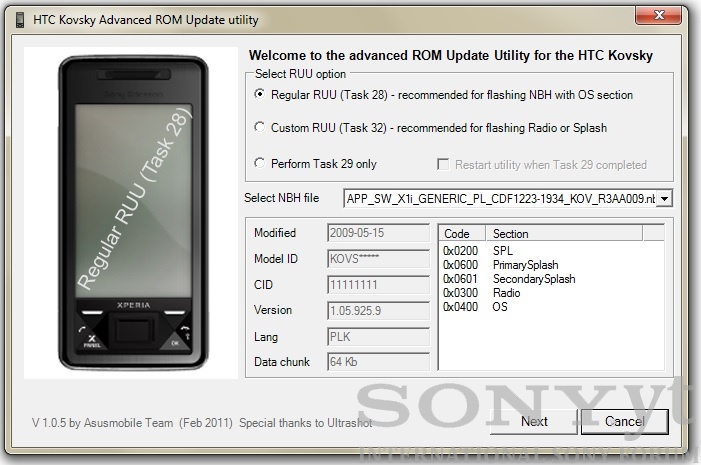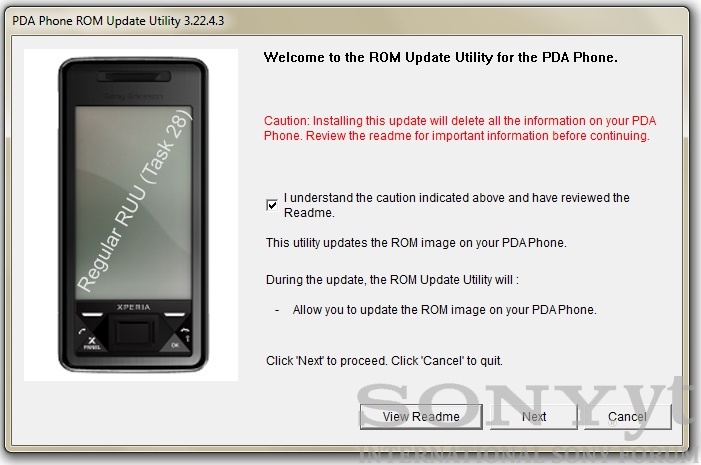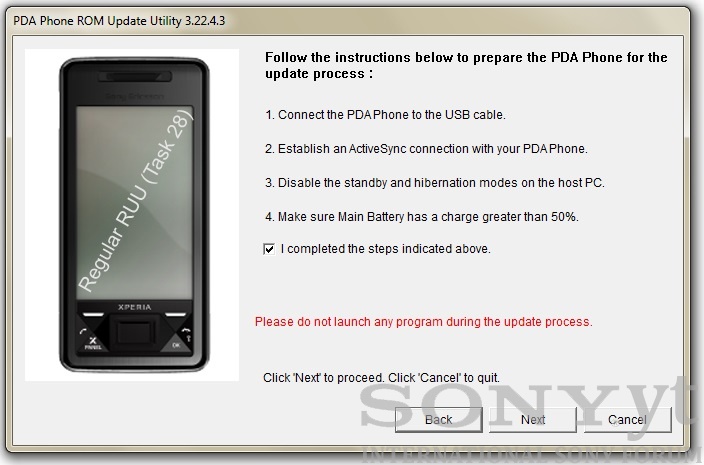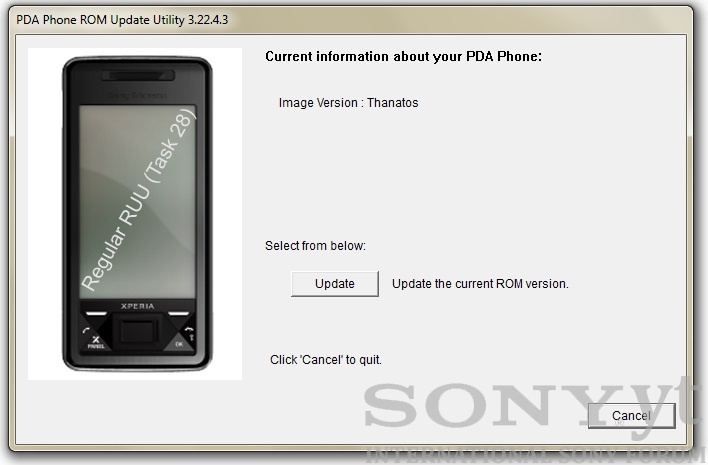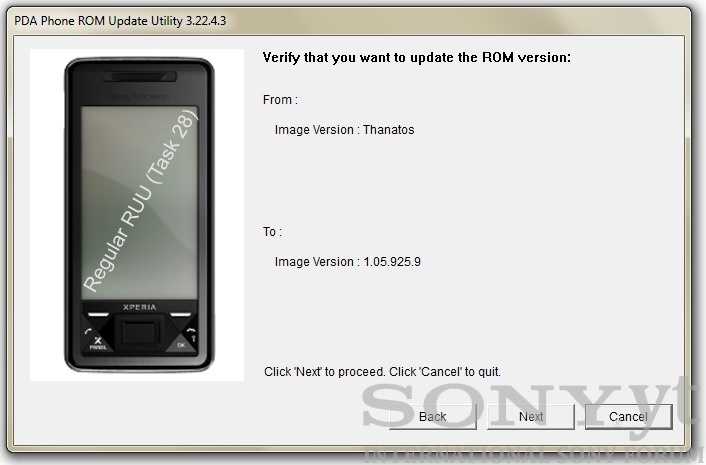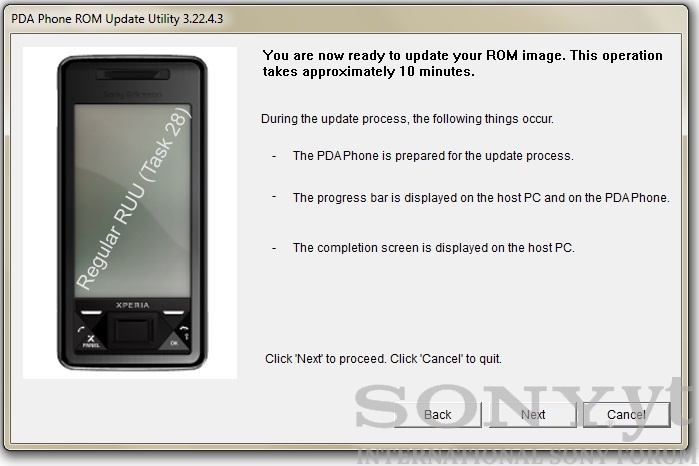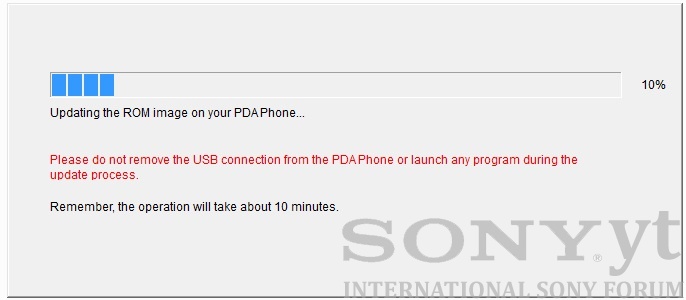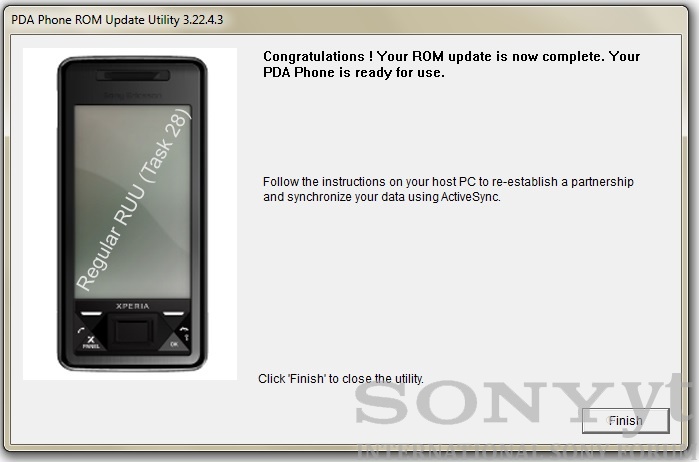Hello,
Today i will show you how to flash any Windows Mobile firmware into your Sony Ericsson Xperia X1, known also as Venus or HTC Kovsky. Flash procedure is very easy, however before flash we must prepare a few things.
1. Firstly we must charge battery in our Xperia X1 up to 100%.
2. Then we must make backup of all data from our phone. Everything will be erased during flash procedure.
3. Make sure, that you have NET Framework 3.5 installed.
4. Make sure, that you have Windows Mobile Device Center installed.
5. Make sure, that your device has Hard SPL - unlocked bootloader bootloader. If not, unlock it. Follow instructions on XDA and check bootloader status, if locked make Hard SPL:
6. Connect turned on phone to your PC and choose ActiveSync.
7. Download and run Kovsky Advanced RUU:  KovskyAdvancedRUU.exe 1.12MB
113 downloads
KovskyAdvancedRUU.exe 1.12MB
113 downloads
8. Make sure, that in folder with Kovsky Advanced RUU you have firmware, you want to flash. Firmware should have .nbh extension, if it has other like .image - change it to .nbh. In our forum download you will find the most popular Windows Mobile firmwares:
- The latest polish Windows Mobile 6.1 firmware from Sony Ericsson R3AA009,
- Thanatos 6.5 - Windows Mobile 6.5 with HTC Sense,
- 826x - popular English version of Windows Mobile 6.5 - fast and does not use a lot of RAM,
but using this tutorial you can flash any Windows Mobile firmware designed for Sony Ericsson Xperia X1.
9. Choose Regular RUU (Task 28), choose firmware you want to flash and follow program instructions:
10. When flash procedure will be done, your phone will reboot and you can enjoy new firmware in your Sony Ericsson Xperia X1 ![]()
Best regards,
Jurij
Tutorial is written for Sony.yt - copying is prohibited.