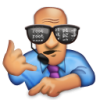Edited by bartolinio3, 26 May 2012 - 16:56.
Potrzebuję graficznych softkey'i
#1
 OFFLINE
OFFLINE
Posted 26 May 2012 - 16:10
#2
 OFFLINE
OFFLINE
Posted 26 May 2012 - 16:26

#3
 OFFLINE
OFFLINE
Posted 26 May 2012 - 19:36

not found: Wstawiłem tagi img.
#4
 OFFLINE
OFFLINE
Posted 26 May 2012 - 20:00
Attached Files

#5
 OFFLINE
OFFLINE
Posted 26 May 2012 - 20:07
#6
 OFFLINE
OFFLINE
Posted 26 May 2012 - 20:09
Po 2. Jakie w końcu mają być? Graficzne czy takie jak na screenie?

#7
 OFFLINE
OFFLINE
Posted 26 May 2012 - 20:12
#8
 OFFLINE
OFFLINE
Posted 26 May 2012 - 20:14

#9
 OFFLINE
OFFLINE
Posted 26 May 2012 - 20:15
#10
 OFFLINE
OFFLINE
Posted 26 May 2012 - 20:16

#11
 OFFLINE
OFFLINE
Posted 26 May 2012 - 20:18
#12
 OFFLINE
OFFLINE
Posted 26 May 2012 - 20:20

#13
 OFFLINE
OFFLINE
Posted 26 May 2012 - 20:22
#14
 OFFLINE
OFFLINE
Posted 26 May 2012 - 20:23

#15
 OFFLINE
OFFLINE
Posted 26 May 2012 - 20:24
Edited by neron, 26 May 2012 - 20:25.
#16
 OFFLINE
OFFLINE
Posted 26 May 2012 - 20:24
#17
 OFFLINE
OFFLINE
Posted 26 May 2012 - 20:27
A tu masz poradnik do elfów: http://sony.yt/topic...stalacja-elfow/
Edited by bartolinio3, 26 May 2012 - 20:28.

#18
 OFFLINE
OFFLINE
Posted 26 May 2012 - 20:41
nie red jak to zmienic
Koszt zmiany certyfikatu w naszym serwisie online to 15 PLN. Napisz do mnie na gg: 1793684 lub do Bartka: 4164486 jeśli jesteś zainteresowany
Serwis Sony Ericsson Online | Online Sony Ericsson Service

Więcej informacji, Cennik | More information, Price list GG: 1793684 Private Message: Jurij
#19
 OFFLINE
OFFLINE
Posted 27 May 2012 - 05:55
Edited by gamata, 27 May 2012 - 06:00.
#20
 OFFLINE
OFFLINE
Posted 27 May 2012 - 20:16
1. Installation:
-Put elf ZBin or Daemons.
-Put SkinEdit.elf to Zbin
-Register .skd extension in FileReg or in ExtMan, and select SkinEdit as open elf.
-Disable shortcuts in settings.
-Create folder A2Deskbar in /usb/other/ZBin/Config/
-Put whole Smooth6 folder from Smooth6_example.zip to /usb/other/ZBin/Config/A2Deskbar folder
-Run elf
-You will see 'It's probably first run of elf, so you have to set skin now'.
-Go to skin folder, click on Config.skd, then select 'Set skin' option from list. After all, you can start using Deskbar.
2. Usage
-Set everything what you need in bcfg
-Changing skin: go to folder with skin, click on Config.skd and select "Set skin"
-Editing current skin: run deskbar gui (through menu or by key) and select "Edit skin"
-Editing any other skin: go to folder with skin, click on Config.skd and select "Edit skin"
-Have fun =)
Link do oryginalnego tematu:
Attached Files