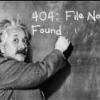Hello,
As you know, K610 standard firmware is quite boring. Today in this short tutorial i will show you how to convert K610 camera phone into real fully working W660 ![]() Walkman & camera phone. That conversion has almost only advantages:
Walkman & camera phone. That conversion has almost only advantages:
Advantages:
- Fully working Walkman phone with Walkman 2.0, megabass, skins, visualizations, album art covers, stereo widening etc.
- W660 stable firmware with many available patches,
- Working Flash Menu,
- Track ID,
- Video player working on fullscreen also in landscape mode
Disadvantages:
- Radio will be not working (because K610 has no radio).
So if you are ready to convert your K610 phone into W660 Walkman phone, read that tutorial and follow it step by step. This tutorial is written for Cid 52 phones. If your phone has CID 53, you must use FAR manager to perform conversion or you can downgrade flash cid in our online service.
1. Read Setool2 manual: Setool2 lite v.1.11 tutorial and:
- download setool2 lite v.1.11 from our download,
- download and install gg flash drivers,
- fully charge your battery,
- create your GDFS backup,
- backup your phonebook, text messages, pictures, videos and other files from phone using My Phone Explorer:  MyPhoneExplorer_Setup_1.8.5.exe 6.75MB
1150 downloads
MyPhoneExplorer_Setup_1.8.5.exe 6.75MB
1150 downloads
Remember: all data in your phone will be erased, all operations you are doing on your own risk ![]()
2. Download W660 firmware from our download. Here is W660 firmware for Central Europe:
Main generic: http://sony.yt/topic...oprogramowanie/
FS Central Europe: http://sony.yt/topic...oprogramowanie/
Customization Central Europe: http://sony.yt/topic...oprogramowanie/
Unzip main and FS and add it to setool2 lite, add zipped customization to misc files and reflash your phone.
3. After flash do not power on your phone, because the only thing you will see will be blinking white screen. Download and run XS++.
4. Press connect button and connect turned off phone holding "c" button, then:
- click on Configuration => FSX dot,
- press Start FSX button,
- when XS++ will activate filesystem, go to ifs => settings => display and delete all files from that folder,
- extract K610 display drivers from that package: http://www.sonyerics...camera-drivers/ and copy them into ifs => settings => display folder
- go to ifs => settings => camera folder and delete all files,
- extract K610 camera drivers from that package: http://www.sonyerics...isplay-drivers/ and copy them into ifs => settings => camera folder
- press shutdownd FSX button, disconnect phone.
5. Now you can turn on your phone - congratulations! You have K610 @ W660 walkman phone! But that's not all. Camera is working, but Walkman player does not. Let's fix that.
6. You have three ways to fix walkman problem.
- Delete camera drivers. Easy to do, but you will loose camera.
- Run FaceWarp application, press activity menu button, go to main menu and run Walkman application.
- Apply Walkman fixup patch. How to do that i will show you in next step.
7. Using setool2 lite v.1.11 prepare your phone for patching.
- Choose W660 from list,
- Check "Bypass DB2020 security" option,
- Add W660 R8BB001 main,
- Add W660 quick access patch.vkp to misc files,
- Press Flash button.
8. Apply Walkman fixup patch:
;W660 SW-R8BB001 ;Reduction in a level of adjustment of illumination on 20 percent ;At value of 50 percent, illumination of the keyboard is off ;? Mobilefree ;(p) SharkExE 454055F0: 2628 0D28 454055F8: 3128 1628 45405600: 3D28 2628 45405608: 4A28 3128 45405610: 5728 3D28 4540562E: 2520 0C20 45405632: 3020 1520 45405636: 3C20 2520 4540563A: 4920 3020 4540563E: 5620 3C20 45405642: 6420 4920 454B85F4: 2429 0B29 454B85F8: 2421 0B21 454B85FC: 6529 4A29 454B8600: 6421 4921 454B86CC: 1328 0B28 454B86D4: 1428 4A28
9. After that power up your phone, go to settings => display => Brightness and set up 50% or 60% brightness level. Since now Walkman player and camera will be always working.
10. Enjoy your K610 @ W660 Walkman phone!
Tutorial written for Sony.yt forum - copying is prohibited.
Best regards,
Jurij