best camdriver for ELM?
 vaidasbar
22 Oct 2013
vaidasbar
22 Oct 2013
Hi,
original camdriver works well, but the photos are nor very good. Especially in poor light conditions.
I tested MFire v1, v2, v3, Plummys camdriver, even tried to edit camdriver.dat myself, but all tests were with bugs. I mean in strong light the photos were half grey solid color.
I would like to know if somebody knows how to decrease jpeg compression quality? it is in camdriver.dat
Or anyone uses another modded camdriver?
Thank you
original camdriver works well, but the photos are nor very good. Especially in poor light conditions.
I tested MFire v1, v2, v3, Plummys camdriver, even tried to edit camdriver.dat myself, but all tests were with bugs. I mean in strong light the photos were half grey solid color.
I would like to know if somebody knows how to decrease jpeg compression quality? it is in camdriver.dat
Or anyone uses another modded camdriver?
Thank you
 vaidasbar
04 Nov 2013
vaidasbar
04 Nov 2013
I will pay if someone create camdriver.dat for Elm which enables photos to be as good as my old w810i. Yes, w810i with 2MPixl camera and mod camdriver take better photos.
Edited by vaidasbar, 04 November 2013 - 19:26.
Edited by vaidasbar, 04 November 2013 - 19:26.
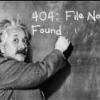
not found
04 Nov 2013
It's not about the camdriver but the optics... W810's got way better optics 
 vaidasbar
05 Nov 2013
vaidasbar
05 Nov 2013
It's not about the camdriver but the optics... W810's got way better optics
I doubt. When camera is activated on Elm the view is quite good (despite yellow and blue lines) but after capture and saving photo becomes worse in quality. I think it is due to high compression level. Also, exposure is a problem. Photos are very dark. RGR or withe balance should be corrected too, because green and red colors are not green and red.
In my opinion camdriver has much preferences and can be edited and corrected.
Mfire camdrivers were something like that, but they had too much bugs.
 vaidasbar
06 Nov 2013
vaidasbar
06 Nov 2013
I have tried this one.
It also has a bug. Sometimes a photo comes with grey solid color by half of the photo
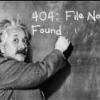
not found
13 Nov 2013
I mean in strong light the photos were half grey solid color.
Unfortunately every modified camdriver for Elm/Hazel have this problem...
